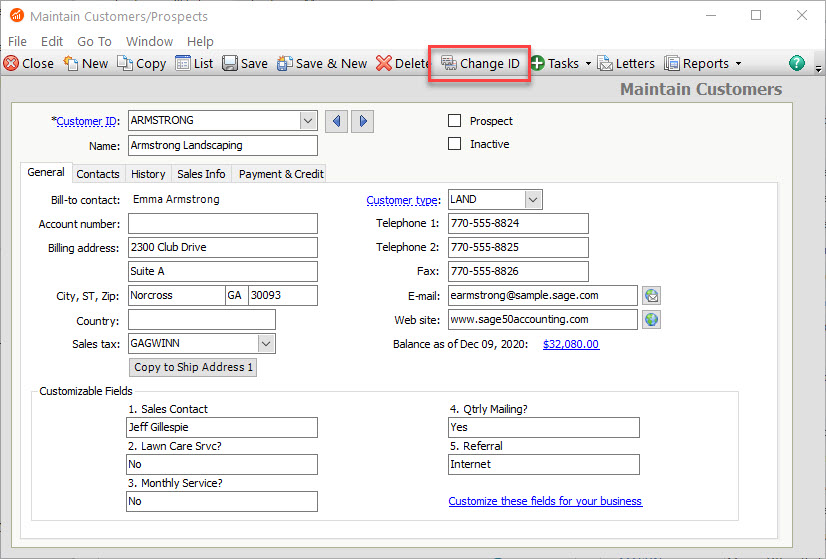How Can We Help?
Fixing Repaired Maintenance Records
If any of your maintenance areas have been damaged (Customers, Vendors, Inventory Items, etc) you may need to add in the missing information.
When files are damaged they lose the information in the correct fields.
When DataSoft repairs your Sage 50 files, we create a new record and try to fill in information from other transactions. Most of the field information is not available so it needs to be added.
This information is mostly cosmetics fields including mailing address, default G/L Account ID, phone numbers, etc. We always correct balances and transactions for damaged maintenance records. So the accounting portion of the dataset will be correct.
We are also unable to retrieve the original ID’s. (Customer ID, Vendor ID, Inventory ID, etc). ID’s are stored only in the maintenance record field.
How to fix the missing data:
When we create the missing maintenance records we set their ID’s to XXX- or ZZZ-. Look for maintenance records with those IDs.
Use can use the change Change ID button on the top of the maintenance screen to change the ID.
Update any field information on the maintenance screen to the correct information. Please beware of default G/L accounts that are located on different tabs on the screen.