From alias chaos to configuration clarity
DBQ Finder, is a diagnostic and administrative utility designed to enumerate and manage DBQ aliases across local and networked Actian Zen database engines. It provides visibility into each alias’s associated database directory and logical company name, streamlining identification and validation. The tool also includes cleanup functionality to remove obsolete, orphaned, or duplicate DBQ entries—enhancing data source hygiene and reducing configuration drift over time.
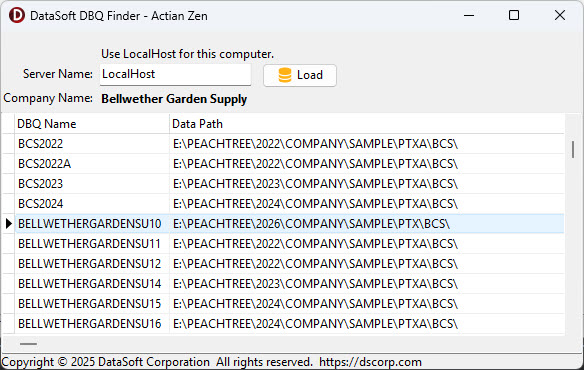
In Actian Zen (formerly Pervasive PSQL), a DBQ name (Database Name) refers to a Database Query alias, logical name that maps to a physical database location. It’s essentially a named reference/alias to a database, used by applications and drivers (like ODBC or JDBC) to connect without hardcoding full file paths.
What a DBQ Name Is
– DBQ stands for Database Query (Database Name).
– It’s a named alias defined in the Actian Zen Database Configuration File.
– It maps to a specific directory containing .DDF files (Data Dictionary Files) and optionally .MKD, .DAT or .BTR data files.
Where You’ll See DBQ Names
– In ODBC DSNs (Database Name)
– In connection strings: DBQ=BELLWETHERGARDENSU10
