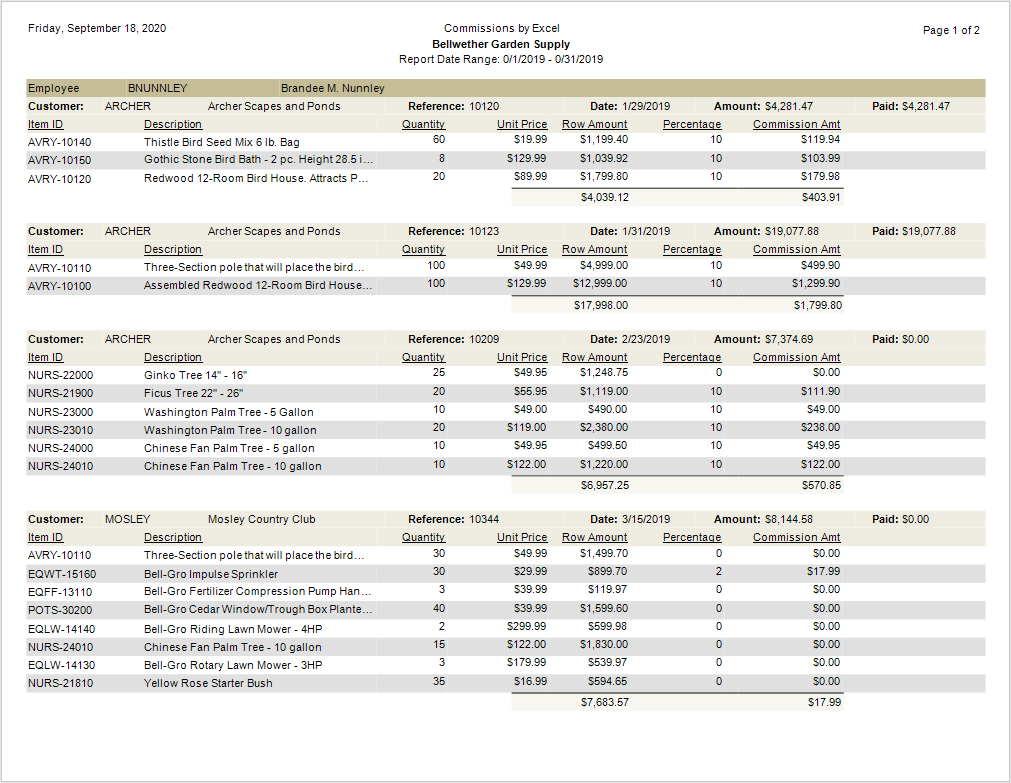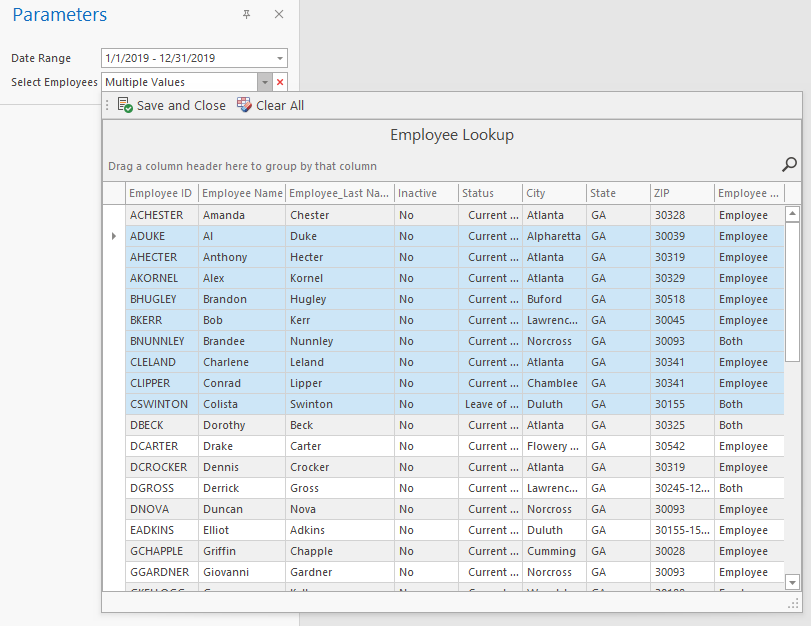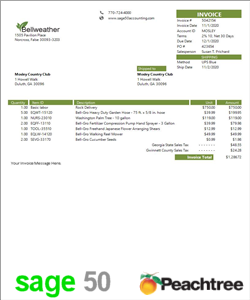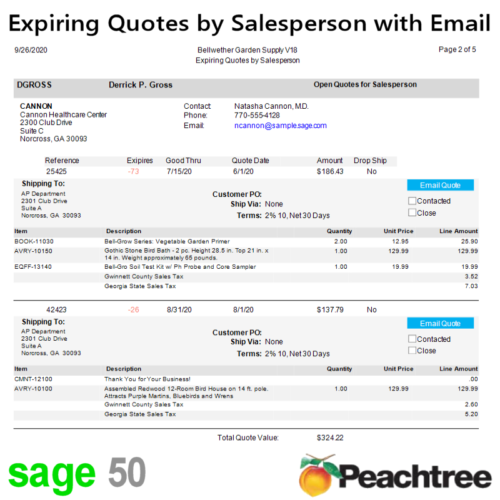Description
Establish your own rules for Sage 50 Sales Commission Report using a spreadsheet. The report shows invoice details including the paid amount.
|
Report parameters include:
|
You can define sales commissions by:
|
This Sage 50 Sales Commission Report works with a Spreadsheet (either DSStudio SpreadSheet, Microsoft Excel, or Open Office) to create commission rules. Here is an example:

The following commission’s rules would apply to the report.
- Employee BNUNNLEY receives 10% for all sales Customer ARCHER
- Employee BNUNNLEY receives 2% for Customer MOSLEY on Inventory Item EQWT-15160
- Employee BNUNNLEY receives 0% on Inventory Item NURS-22000
- Employee CSWINTON receives 15% on all sales Customer DASH
- Employee CSWINTON receives 5% for Customer TEESDALE on Inventory Item AVRY-10100
- Employee CSWINTON receives 2% for all Customers, all Inventory Items (unless another rule applies)
These rules have been applied to the sample product screenshots.