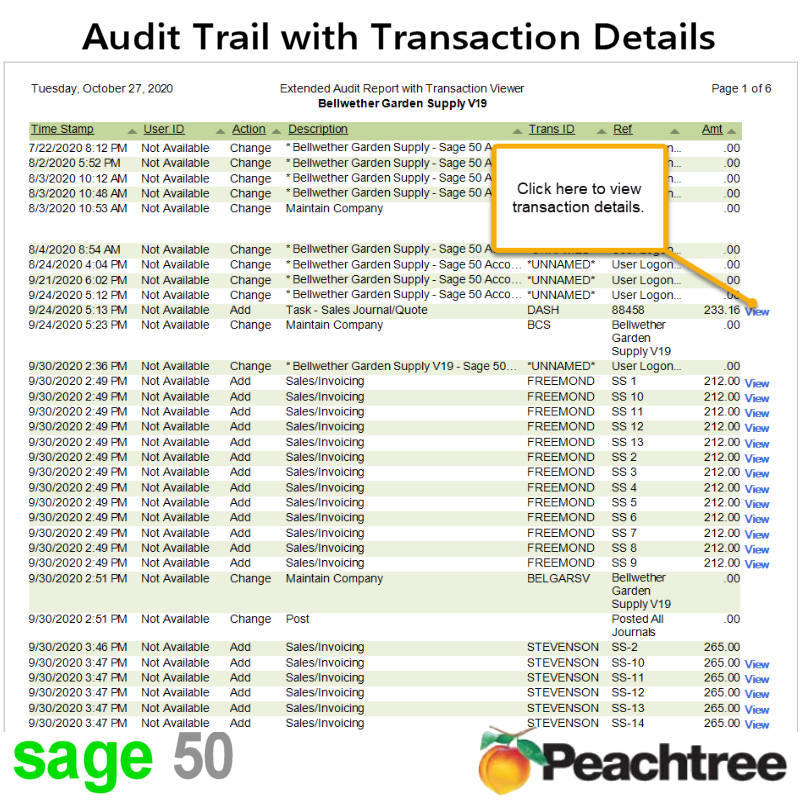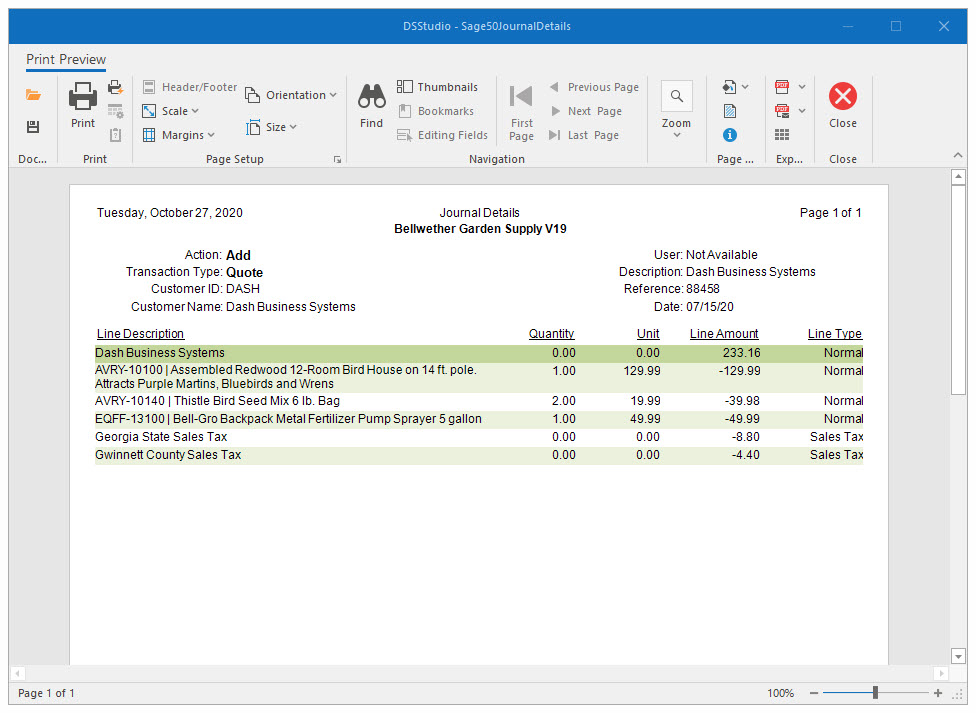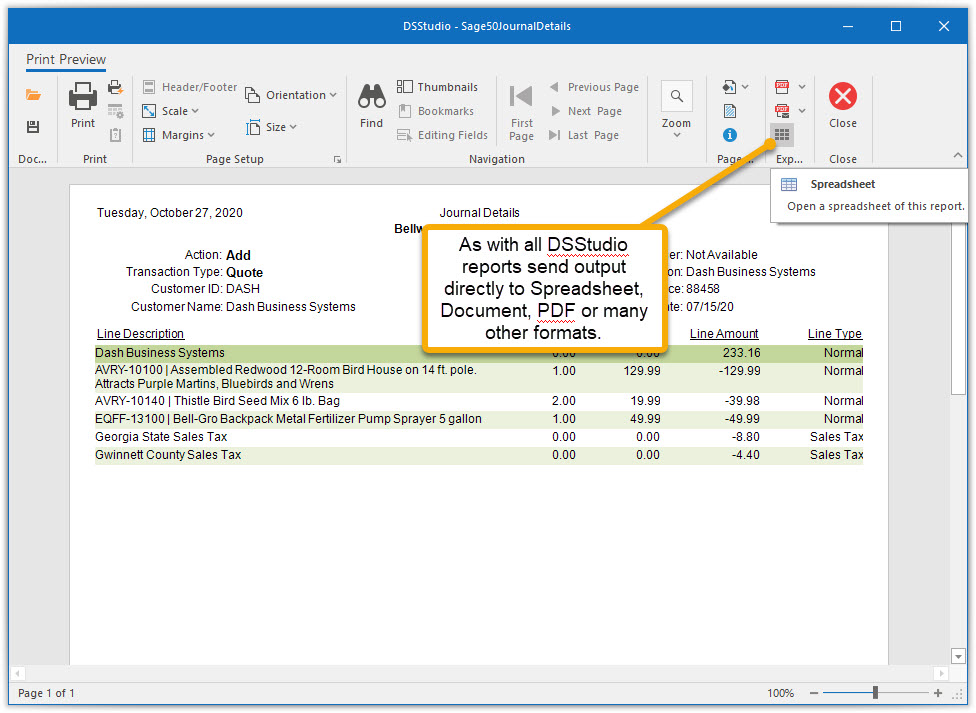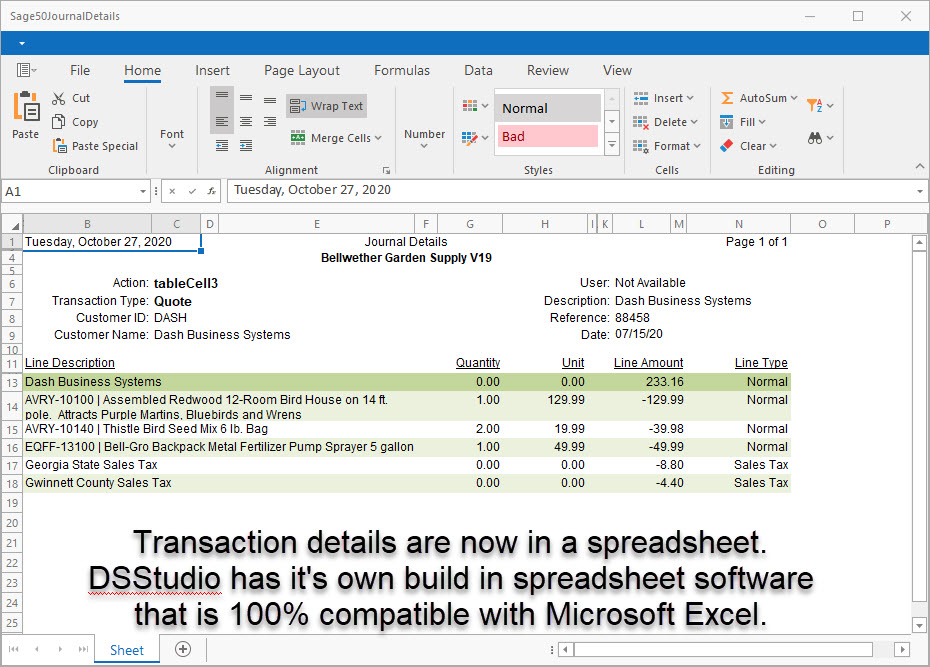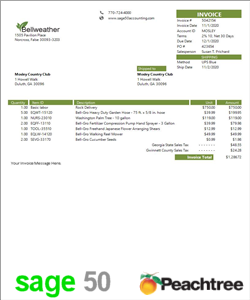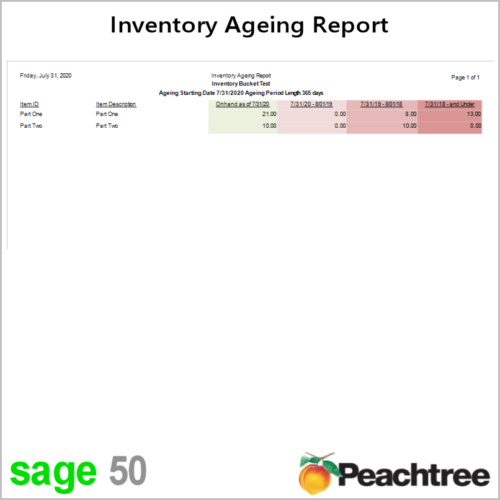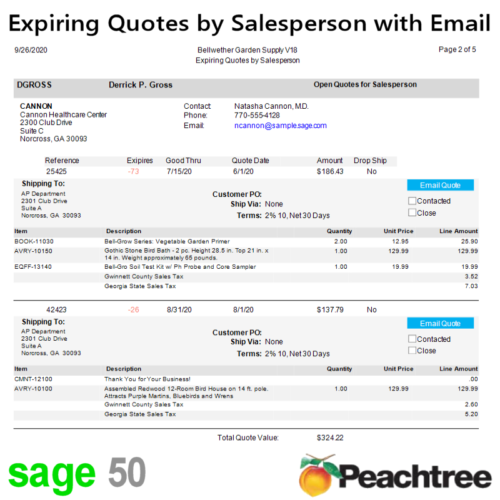Description
View your transaction details right from our Sage 50 Audit Trail Report!
Select your date range, view the audit entries, and click on the transactions to view their details. You no longer have to be going back and forth to multiple screens to search for transactions.
We have also included interactive sorting. Click on report headers to sort by the column. You can also select multiple sorting by Shift-Clicking.
Both the report and the transaction details may be exported to many different formats. Send the report directly to a spreadsheet for further analysis.
Our Sage 50 Audit Trail report will allow you to keep an eye on your business activity. Report on daily, weekly, or monthly transactions and system information. Drill down into their details to see the big picture.