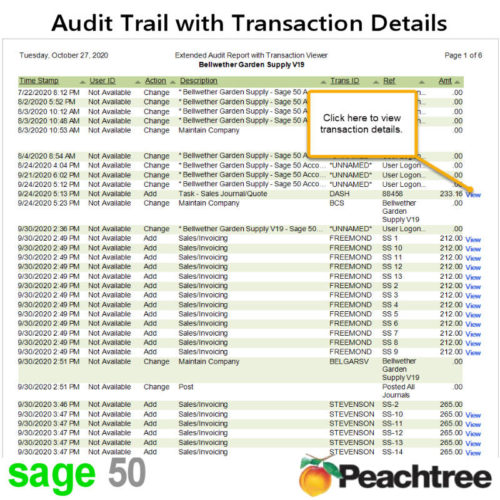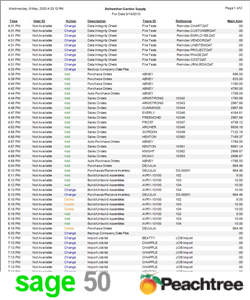Are you using your Sage 50 Audit Trail report?
Do you review your accounting activities? If you are not familiar with an Audit Report, its purpose is to provide a timeline of events. This includes the user’s login/out, processes executed, transactions added, edited, or deleted, etc. It is crucial for any organization because it provides a complete list of events and entries.
What is an Audit Trail Report good for?
- Finding Transactions
- Disaster Recovery
- Compliance
- Employee Productivity
- Fraud Detection
Here are some ways the Audit Trail Report can help you.
There are many benefits to using Audit Reports. So, make sure you start generating reports and review them today.
Below are DataSoft’s Sage 50 and Peachtree Audit Report offerings. We have reports for Sage 50 Audit Trail by Email and Sage 50 Audit Trail with sorting and transaction drill down.
Finding Transactions
The question always gets asked, did we enter those transactions? With the Sage 50 Audit Report, you can quickly find out. DSStudio’s Sage 50 Audit Report with Transaction Viewer can view the details with just one click.
The traditional Audit Report will only show you audit entries, this is ok but it is not a rock star. With our Sage 50 Audit Trail Report with Transactions, you can drill down into transaction details right in the report. Our Audit Trail Report also has interactive sorting so grouping by user or activity is quick. This makes it easy to find exactly what you are looking for. It is a huge time saver and eliminates errors while searching.
Disaster Recovery
It is best to be well-prepared right? You never know when your hard drive will give out. One of the best defenses for disaster recovery is a log of all transactions that have been entered. With an Audit Report, you know exactly what transactions were in your Sage 50. You may not have all the details of those transactions, but you have a complete list of them. This is huge if you must reenter a day or two of missing transactions.
DSStudio’s Sage 50 Audit Report by Email, allows you to set a schedule and the Audit Report will be emailed to you at any time frame. We recommend setting this report up to run every evening. You can also configure it to run multiple times per day, once in the afternoon, then again at night. You decide what works for your organization.
Compliance
Each industry or organization will vary with its audit plans, but regulations may dictate a specific time frame in which Audit Trails must be reviewed. Depending upon your business industry, you may have to follow certain regulations. Some may include the Sarbanes-Oxley Act or HIPAA, just to name a few.
Employee Productivity
Telecommute employees have benefits for both the employee and employer, but how can you measure productivity? How about monitoring their distractions by social media or other internet-based distractions?
A daily emailed Audit Report will show you the activity for each employee. You will know what they did within Peachtree or Sage 50. Employees who know that their time and activities are being tracked are motivated to prove that they can be efficient works.
As a manager or owner, it is important to know what is happening with your accounting system, and our Audit Report will give you just that.
Fraud Detection
The Sage 50 Audit Trail report is extremely useful in uncovering fraud within your organization. This report provides you with information when transactions were added, edited, and deleted. It also gives you a timeline of events including dollar amounts. We have seen multiple times users enter a transaction, receive the payment, and then change the invoice amount to a lesser amount, then either take the cash or credit another credit card.
The Sage 50 Audit Trail report provides evidence to support the actions an organization takes when it discovers fraud.
Sadly, these types of actions do happen, so you need to have the information to provide facts and proof. More than one-third of all security breaches and leaked information can be traced to organization insiders. Employees who know that the management monitors and tracks their work commit less fraudulent activity.
There are many benefits to using Audit Reports. So, make sure you start generating reports and review them today.
Below are DataSoft’s Sage 50 and Peachtree Audit Report offerings. We have reports for Sage 50 Audit Trail by Email and Sage 50 Audit Trail with sorting and transaction drill down.