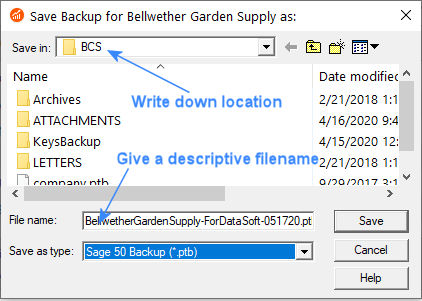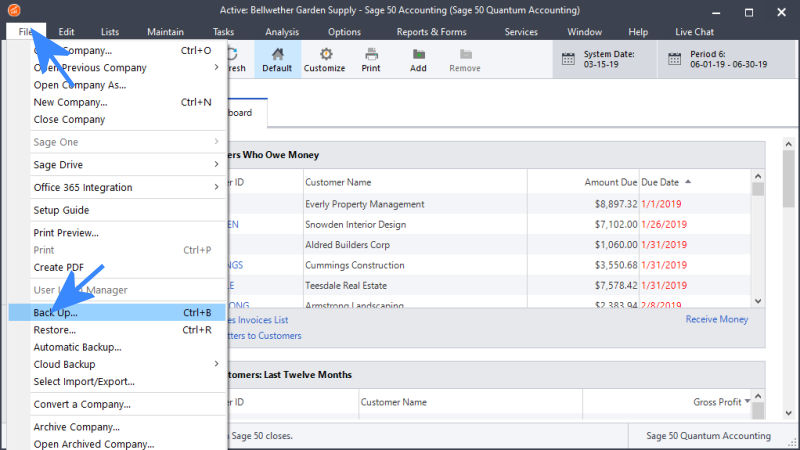How Can We Help?
How to Backup your Company’s Data
How to create a Sage 50 Backup
Make sure the company you want to backup is currently open in Sage 50.
From the Top File Menu click Backup
![]() If you are performing a regular backup make sure Include archives in the backup and Include attachments in the backup are check.
If you are performing a regular backup make sure Include archives in the backup and Include attachments in the backup are check.
![]() If you are sending the backup to DataSoft for our Data Services Uncheck the Including archives in the backup and Include attachments in the backup. We don’t need those additional areas unless your technician instructed you to do so.
If you are sending the backup to DataSoft for our Data Services Uncheck the Including archives in the backup and Include attachments in the backup. We don’t need those additional areas unless your technician instructed you to do so.
This example below illustrates sending the backup to DataSoft. If your backup is for another purpose, check all boxes.
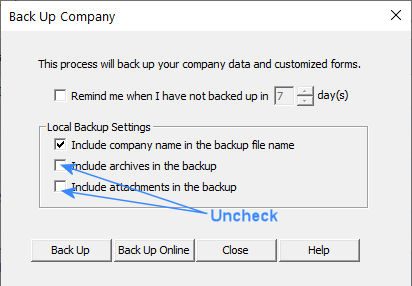
Make sure you include your Company name in the Backup Filename. Also include some brief descriptions of the purpose of the backup along with a date.
Make sure you write down the backup file location. You will need this later to upload this file.