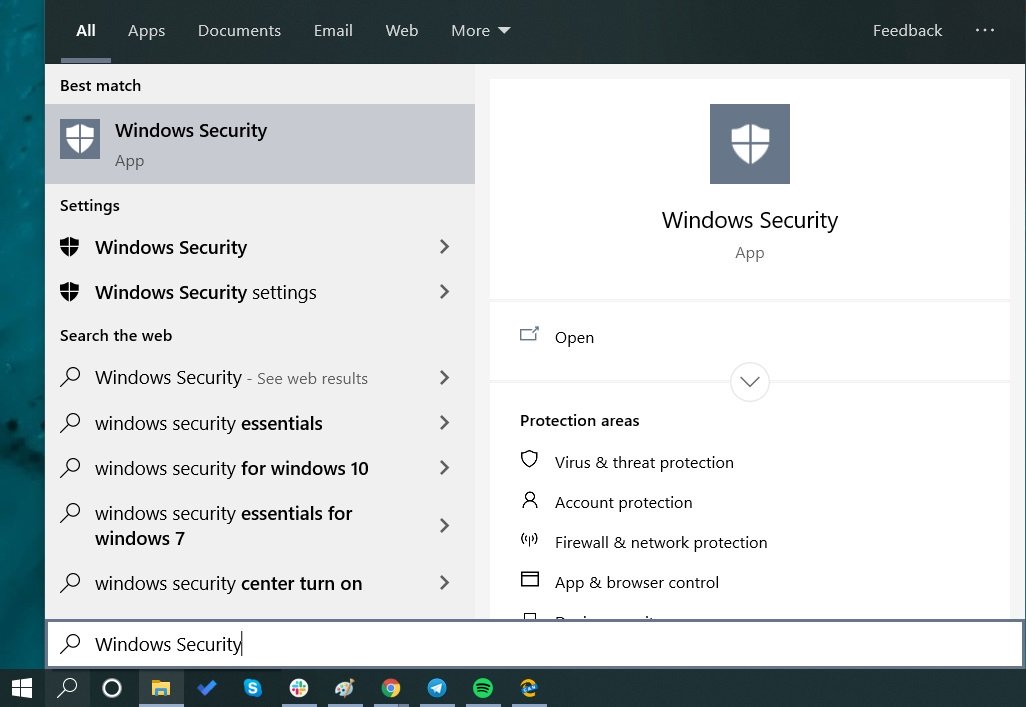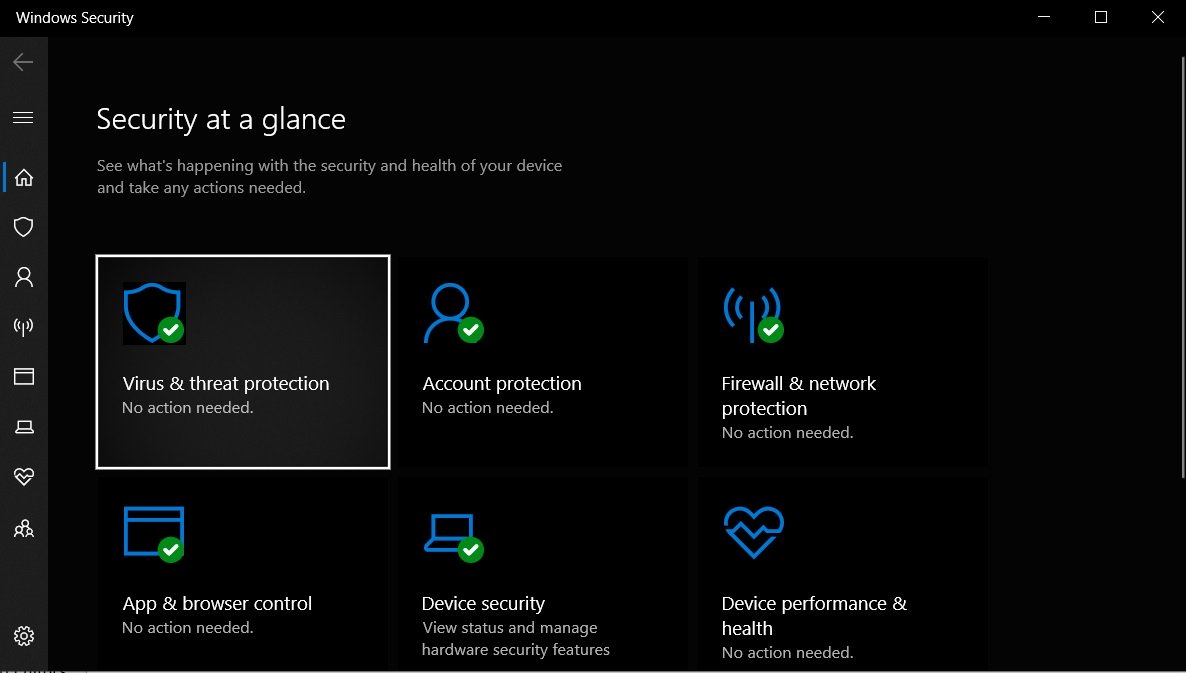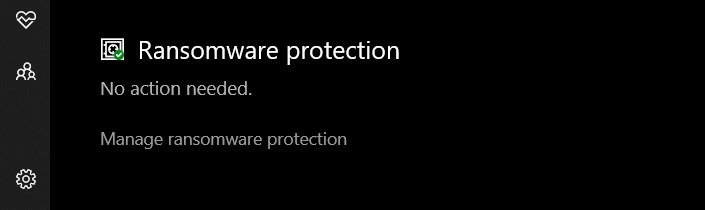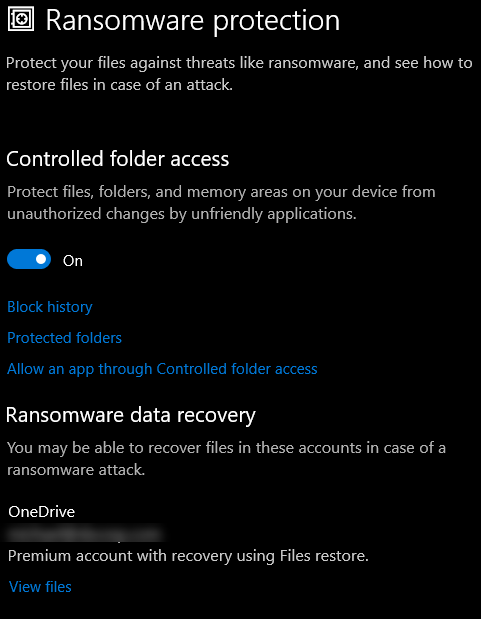How can we help?
Access Denied
Are you receiving access denied errors? Unable to copy files?
The problem may be a new feature in Windows 10 that blocks access to certain folders.
It’s called Ransomware protection. This option locks folders to certain applications.
How to view or change Ransomeware protection:
- Click the Start Menu
- Type Windows Security and select the Windows Security App
Click on Virus & threat protection
Look at the bottom of the window and click on Manage ransomware protection.
If Controlled Folder Access is OFF then this is not your issue.
This post only applies to Controlled folder access ON
You can review your Block history. This will allow you to allow an application that has been blocked.
You can also Allow an app through Controlled folder access.
Add the application to the unblock list to allow that program to access your controlled folders.
DSStudio Viewer Program is named: DSStudioViewer.exe