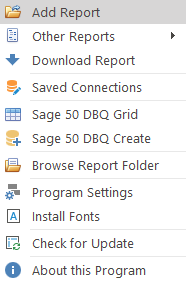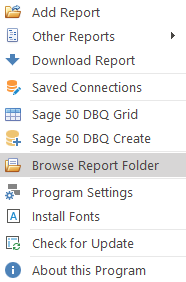How can we help?
Adding a Report to DSStudio
Where is my DSStudio Viewer Report Location?
Reports are saved in a Report Folder. This folder is automatically created for you when you install DSStudio Viewer.
You may change the folder to any location you like by using the Program Settings.
Using the Add Report Menu Option
If you downloaded your report from our website you can use the Add Report menu item to add the new report to DSStudio. This will allow you to select a report file from your computer and then copy it into your Report Folder for you.
Manual Add Report File.
You may also just copy the Report File into the Report Folder.
You can use DSStudio Viewer to open the Report Folder and copy the report like you would with a normal file.