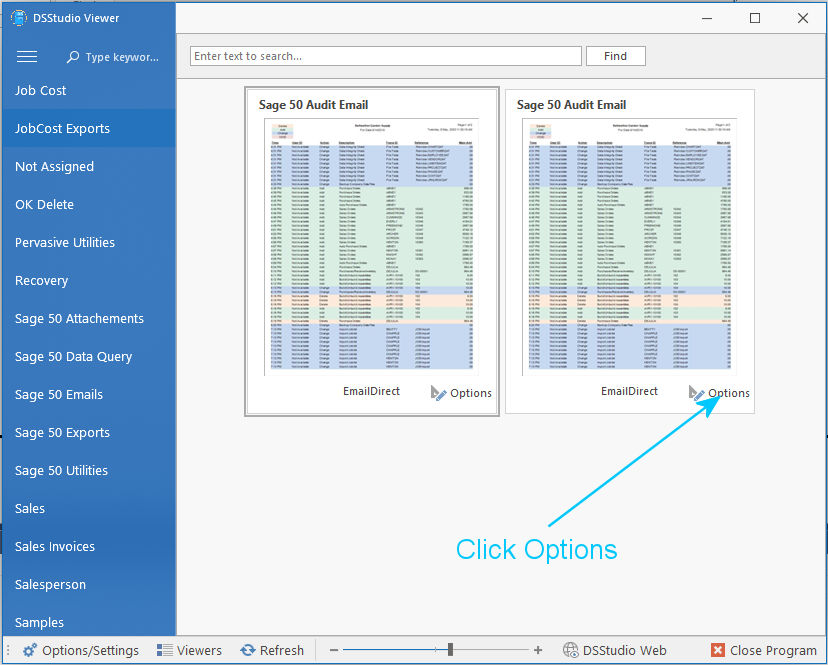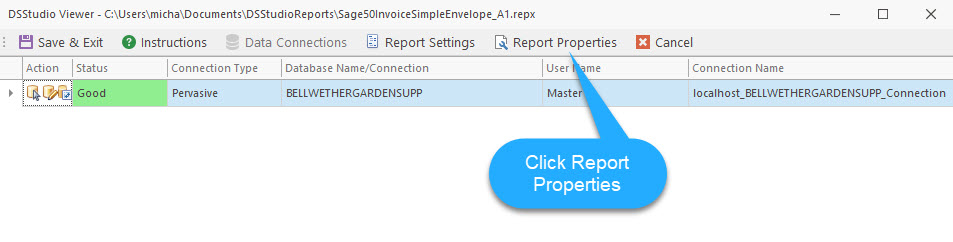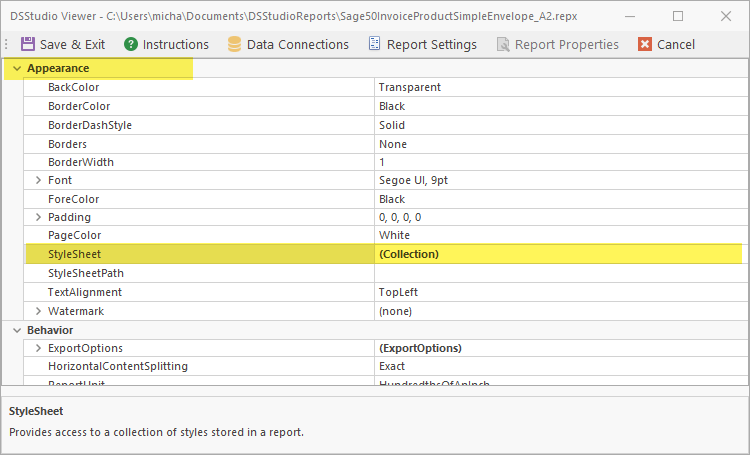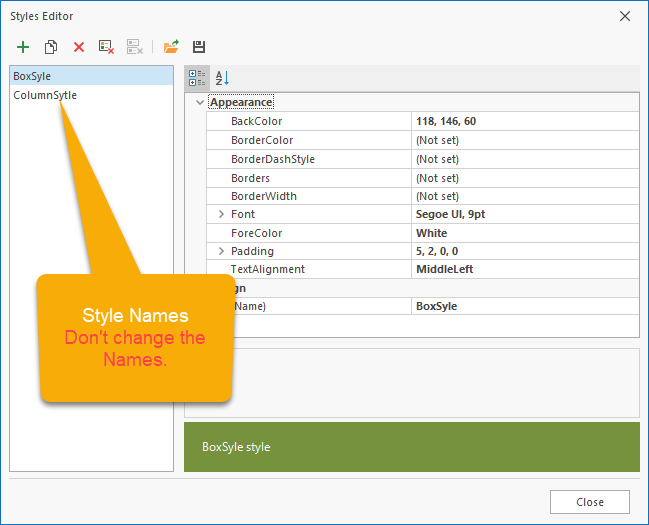How can we help?
Change Report Colors
How do I changing colors, text format, and background colors within a report?
Some reports may contain Style Sheets. Style Sheets allow you to change properties (color, text, etc.) on different report elements. Not all reports contain Style Sheets.
How to change your report Style Sheet.
Click the Report Properties
In the Report Properties locate the Appearance Area and click on the Style Sheet Collection.
Click on a Style Name to change its properties.
When you have finished your changes make sure you save your report to retain the changes.