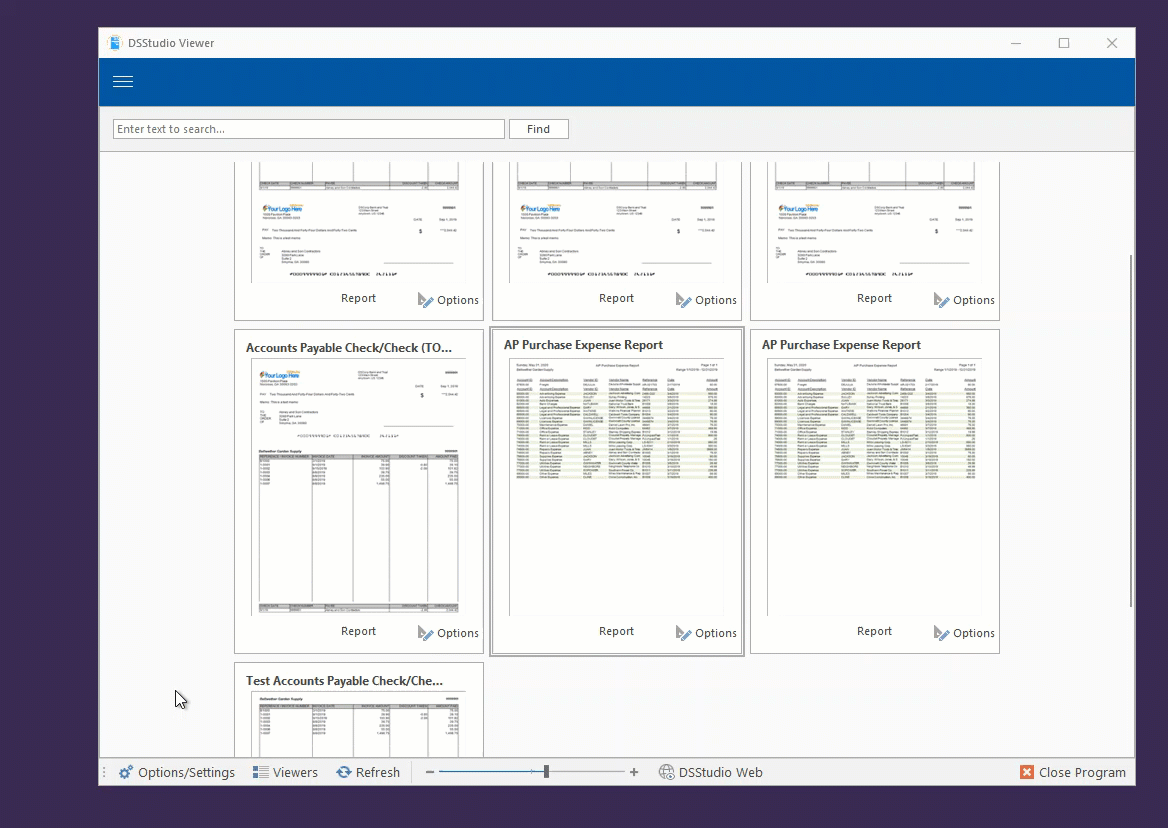How can we help?
Color Picker
-How to find colors of objects on your screen? Welcome to the Color Picker.
For those of you who want custom changes to your DSStudio items, you may want to match the exact colors of your Company’s branding.
You can also use the color picker to change the style sheets within your report to match your color scheme.
The color picker shows the HEX color code in the upper top corner. This HEX color code can be entered anywhere within DSStudio where you can enter a color.
Clicking on the area will copy the HEX Color code to the clipboard. You can also use your mouse wheel to zoom in and out to find the exact area you want. To exit the color picker, click, right-click, or press the ESC Key.