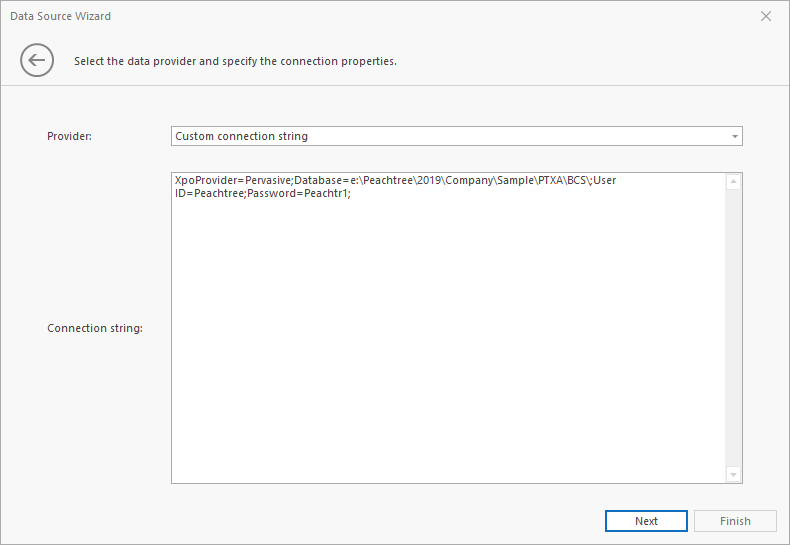How can we help?
Custom Connection String Sage 50 and Peachtree
How to create a Custom Connection String for database access with Sage 50 and Peachtree Accounting Software.
A Custom Connection String allows access to your Sage 50 or Peachtree Accounting Database. The basic parameters are:
- XpoProvider
- Database
- User ID
- Password
This is an example of a Custom Connect String:
XpoProvider=Pervasive;Database=e:\Peachtree\2019\Company\Sample\PTXA\BCS\;User ID=Peachtree;Password=Peachtr1;
Notice each parameter is followed by an equal sign with its value and then a semicolon.
The parameter values are self-explanatory except for the XpoProvider which is always Pervasive for Sage 50 and Peachtree Accounting databases.
XpoProvider=Pervasive;Database=e:\Peachtree\2019\Company\Sample\PTXA\BCS\;User ID=Peachtree;Password=Peachtr1;
The Database is the location of the database. Each Sage 50 and Peachtree Companies database is within it own folder (subdirectory). Make sure you end your data locations with an \.
XpoProvider=Pervasive;Database=e:\Peachtree\2019\Company\Sample\PTXA\BCS\;User ID=Peachtree;Password=Peachtr1;
You create Custom Connection Strings in the Data Source Wizard area.
Sample Screens from the Data Source Custom String
Special Uses
There are 2 additional parameters that are not required but available for special uses:
- Server Name
- Pooling
XpoProvider=Pervasive;Database=e:\Peachtree\2019\Company\Sample\PTXA\BCS\;User ID=Peachtree;Password=Peachtr1;Server Name=localhost;Pooling=False;
Server Name – If your data is located on a special server or across the internet you can enter your server name or the IP address.
Pooling – (True/False) Connection Pooling allows for connections to your database to be reused. When pooled connections are reused rather than created each time a connection is requested. This speeds up applications and saves computer resources. The default is True to automatically reuse connections, you only need to set to False to turn it off.
Depending upon your environment it may be necessary to turn off the pooling by setting Pooling=False; This may free the database connection so you are not preventing other users from requesting special rights to the database.