How can we help?
How to export a report to PDF, Excel, Word, and HTML
Reports may be exported in many different formats. This includes: Archive Format (Saving Reports), PDF, HTML (Web Page), MHT (Single File Web Page),RTF (Rich Text Format), DOCX (Microsoft Word 2007), XLS (Microsoft Excel 2000-2004 Workbook), XLSX (Micosoft Excel 2007 Workbook), CSV File (Comma-Separated Values Text), Text File (Plain Text),Image Format (BMP, GIF,JPEG,PNG,TIFF,EMF,WMF)
Exporting your report is simple.
From the preview window select Export To menu option on the Main Ribbon Menu.
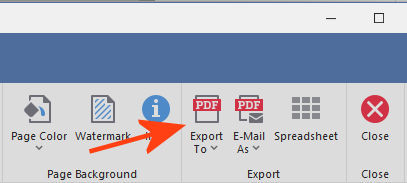
Select one of the formats to export your report to.

Each export format above may contain additional features for the specific export type. This allows you to finetune your export.