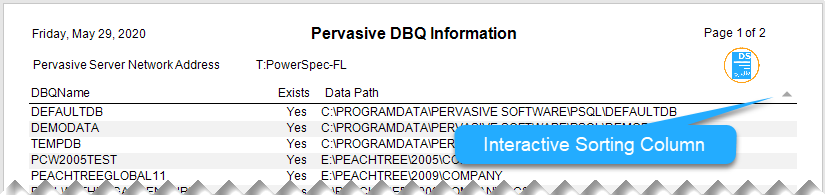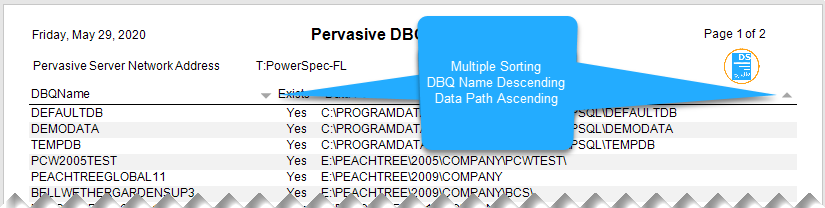How can we help?
Interactive Sorting
DSStudio Interactive Sorting Inside Reports
Some reports have interactive sorting. This type of sorting is available by clicking the header columns inside the report.
If your report contains interactive sorting you will see ![]() on the right side of the column.
on the right side of the column.
Example:
Creating Multiple Column Sorting
Then there are multiple sorting. To enable multiple columns sorting click and hole the <Shift> key while clicking the next column. Clicking the column again will switch between Ascending and Descending.
Reset / Clear Report Sorting
To reset all sorting click a column holding the <Ctrl> key.