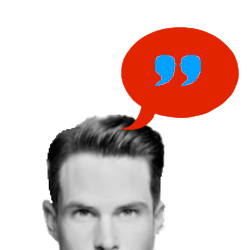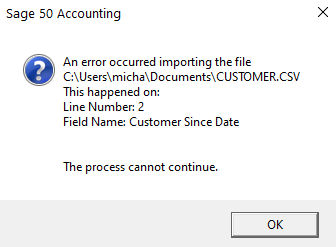Data Transition Services
Sage 50 and Peachtree Quote Removal Service
An error occurred importing the file
Now what? The problem could be caused by quotation marks (“) inside your CSV import file.
Most companies use quotes as an inch mark. So your inventory product description like 4″ x 3″ Gasket, are what is causing the problems.
Why
The import files are CSV files, which means comma-separated-values. So each field is separated by a comma. But what happens if the field contains commas? Like an address field, 123 East Main, #412. This is where the quotes come in. Quotes are put around alpha (String) fields so the comma will not separate the field into 2 fields.
But then this creates another problem. What happens if the field like our gasket size above has quotes for inches? You import stops with an error.
An error occurred importing the file
C:\xxxxxxx
This happened on:
Line Number 2 Field Name: xxxxxx
The process cannot continue.
So how do we resolve this problem?
You would need to edit the quotes out of your data. If you have been using Sage 50 or Peachtree for a few years this option is not available to you. You are unable to edit transactions in closed years.
The other option is to use our Data Transformation Service. This service will remove or replace your quotes with either 2 single ‘ or with “in”. If there is another replacement you would like just let us know.