How can we help?
DSStudio Viewer Program Options
Changing DSStudio Viewer Program Settings
There are a number of options that can be configured for DSStudio Viewer.
Items Include
- System Alerts
- Barcode Scanning Sounds
- Multiple selecting options
- Enable Touch for touch devices
- Report Location
- Data Connection Locations
- Temporary Folder Location
- License Information
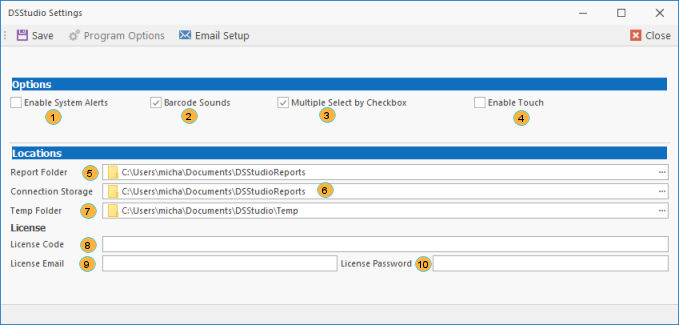
| Area | Description |
| |
Enable System Alerts – If this option is enabled (checked) DSStudio will provide alert popups for different actions performed. This includes when a certain process is completed. |
 |
Bar Code Sound – Generates an OK / Problem sound when scanning barcodes. Provides audio feedback of scan success. |
 |
Multiple Select by Checkbox – Some report parameter prompts may allow multiple choices. Enabling (Checked) this will show checkboxes instead of highlighted selected options. More Info |
 |
Enable Touch – If you are using a Tablet or Touch Screen with DSStudio this option will pad the controls to give you more space around the screen elements. |
 |
Report Folder – This is the location of your DSStudio Reports. |
 |
Connection Storage – Location of where your database connections information is stored. This location may be the same as the Report Folder Location. You may also move this to a more secure location if you are concerned with security. |
 |
Temp Folder – This is a working folder for DSStudio. It is used while building different forms, reports, and outputs. Items in the folder may be deleted if needed. It will not affect your reports or configuration. |
 |
License Code – This code will be supplied by DataSoft. You may receive this code in an email from our Store. |
 |
License Email – The email address of the licensor. |
 |
License Password – The password for the licensor. |