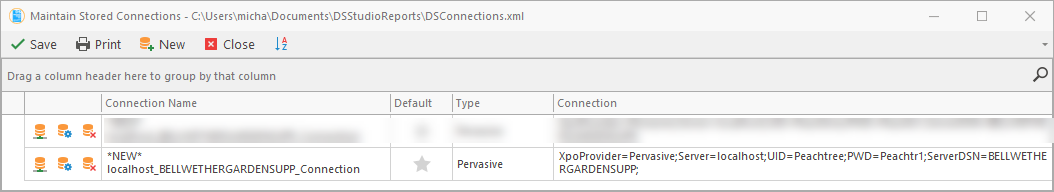How can we help?
Stored Connections
Stored Connections allows you simply assign a connection to a report or output.
Stored Connection stores the complete connection information including the User ID and Password. This allows you to just select the Stored Connection and you are ready to go.
Stored Connections can be useful if your report supports Quick Connect. This will allow you just select which Stored Connection you want to use and the report will generate.
Creating a Stored Connection is easy. You can use your DBQ Names or a Custom Connection String. Different Database Providers will require different connection information. The Connection Editor will prompt you for the information you need.
Stored Connection Properties
- Connection Name
- Default (if is the default for the database type. This is used to automatically assign a connection to a new report)
- Connection Type
- The Connection information.
Maintain Stored Connections.