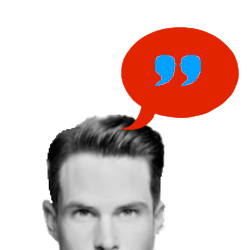Data Transition Services
Need to change your Sage 50 / Peachtree data? Delete items? Change your inventory costing?Need to move some data around?
Delete something? We have solutions!
Data Transition or Data Scrubbing Services for Sage 50 and Peachtree Accounting.
Here is a sample of what our Data Transition Service can do:
- Remove all quotation marks from your company dataset. (Quote Stripper)
- Downgrade your Sage 50 Quantum to Pro or Premium. (Sage 50 Downgrade)
- Change your Inventory Costing Methods (LIFO, FIFO, Average)
- Consolidate Customer, vendors, and General Ledger Transactions and G/L Accounts.
- Rebuild your Company, starting with beginning balances.
- Merge two different companies into one
- Allow editing of an archive company.
- Close Sales Orders or Purchase Orders in a closed year.
- Create new companies without transactions for import (Shell Company)
- Delete transactions, G/L Accounts, Customers, Vendors where Sage 50 will not let you.
ONE THIS PAGE
Popular Sage 50 services:
Quote Stripper
Remove the quotation marks from the Sage 50 and Peachtree Accounting Database.
Sage 50 Product Downgrade
Downgrades a Sage 50 Quantum to Sage 50 Pro or Sage 50 Premium.

Sage 50 Shell Company
Removes all transactions and balances from a Sage 50 or Peachtree Company. A Superfast and frustration-free starting point.
Not seeing what you need?
Have a special request? Need something customized?
Our Data Transition works with All Peachtree Accounting and Sage 50 US Versions.
| Sage 50 Quantum | Sage 50 Premium | Sage 50 Pro |
| Sage 50 Accountant Edition | Peachtree Pro Accounting | Peachtree Premium Accounting |
| Peachtree Quantum | Peachtree Construction | Peachtree NonProfit |
| Peachtree Manufacturing | Peachtree Distribution |
Note
We only work with the US (United States Version) of Sage products. There is a lot of confusion over Sage’s product names. They use the same name on two completely different products.
There is a Sage 50 US Version and a Sage 50 Canadian Version. DataSoft only works with the Sage 50 US Versions. This does not apply to any Peachtree products.
How our Data Services Work
Step 1
Complete the Submit Form for the service you are requesting. Once completed our system will send you an email with an upload link.
Step 2
Create a backup.
Upload your backup using the link provided in your email.
Step 3
Wait... While our technicians work their magic.
Enjoy a cup of coffee.
Step 4
You will receive an email that your data is ready. Download the file from the link in the email.
Step 5
Restore the downloaded file to your existing company.
Finish
That it! Start working with your new data or take the afternoon off.